ISmartphone cameras have improved significantly over the years, giving users the ability to take high-quality photos and videos. While this is undoubtedly a positive development, it also means that the size of these files has increased significantly. As a result, many users have found that their phone’s storage space is quickly filling up with photos and videos. Fortunately, there are several ways to save space on your phone, and one of the easiest is to Disable the ‘Keep Normal Photo’ to Save Space option on your camera.
What is the “keep normal photo” option? When you take a photo with your phone, the camera app typically saves two versions of the image. The original photo and a compressed version. The compressed version is the one that you see when you view the photo in your gallery. It takes up less space on your phone, but it’s also lower in quality. The original photo, on the other hand, is much larger in size, but it’s also higher in quality.
By default, most phone cameras will save both versions of the photo, but you can change this by disabling the “keep normal photo” option.
How to disable the “keep normal photo” option? Disabling the “keep normal photo” option is a simple process, and the exact steps may vary depending on your phone’s make and model. Generally, you’ll need to open your camera app, access the settings menu, and look for an option related to image quality or file size. You’ll typically find a toggle switch that you can use to turn off the “keep normal photo” option. Once you’ve done this, your camera will only save the compressed version of the photo. Which takes up significantly less space.
Why should you disable the “keep normal photo” option? The most obvious reason is only saving the compressed version of each photo. you can free up a significant amount of storage space. This is particularly important if you have a phone with limited storage space. If you take a lot of photos and videos.
Another reason is that it can help improve the performance of your phone. When your phone’s storage space is almost full, it can start to slow down, and some apps may not work correctly. By freeing up space, you can help ensure that your phone continues to run smoothly.
Finally, disabling the “keep normal photo” option can also help you stay organized. With only one version of each photo, it’s easier to keep track of your images and find what you’re looking for. You’ll also avoid the confusion that can come with having multiple versions of the same photo.
In conclusion, disabling the “keep normal photo” option is a simple and effective way to save space on your phone. By only saving the compressed version of each photo, you can free up space, improve performance, and stay organized. So, the next time you’re running low on storage space.consider disabling this option to help keep your phone running smoothly.

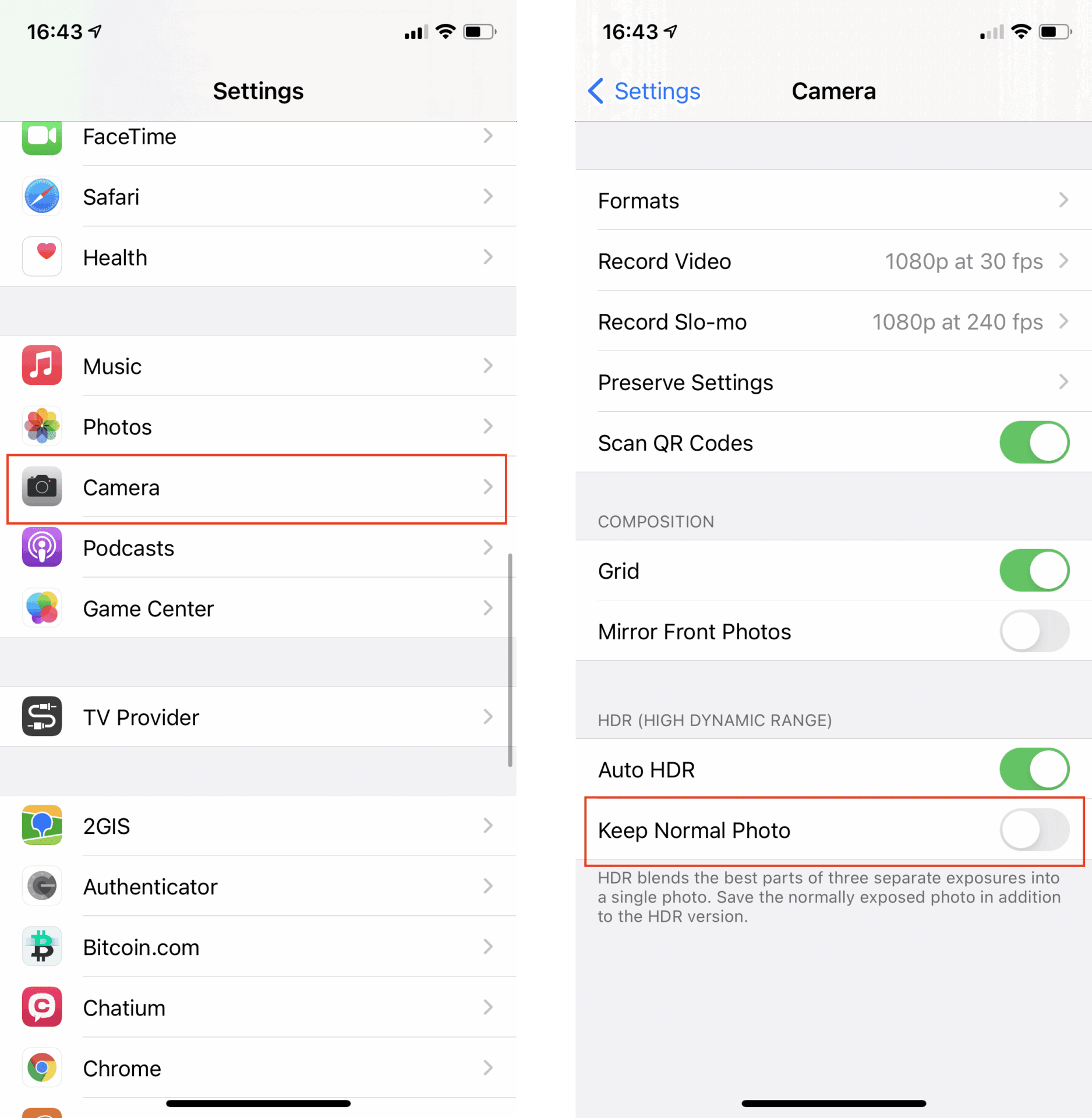
3 Comments
This is exactly what I was looking for, thank you so much for these tutorials!!!
It would be great to try this theme for my businesses
This place offers amazing service and they where super fast with repairing my device. Thanks again